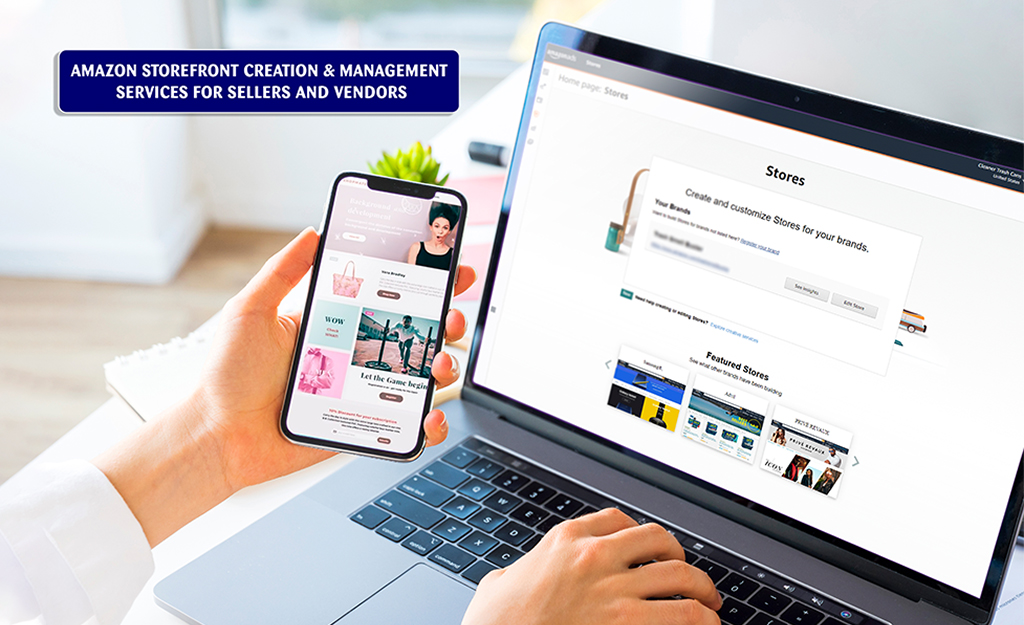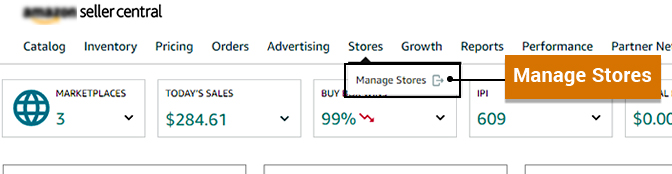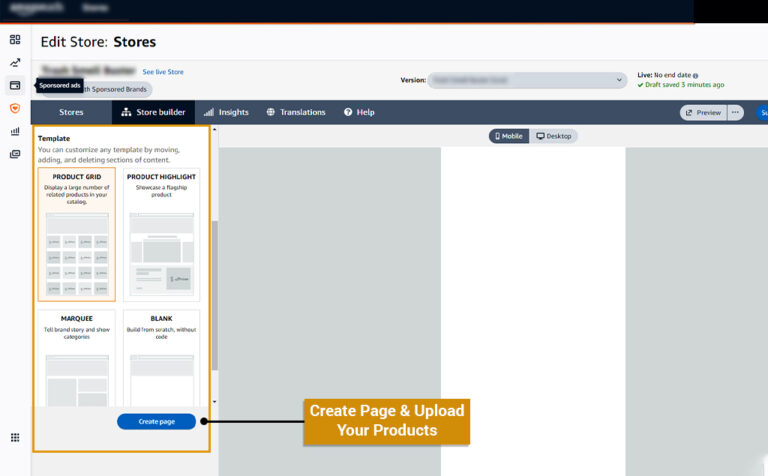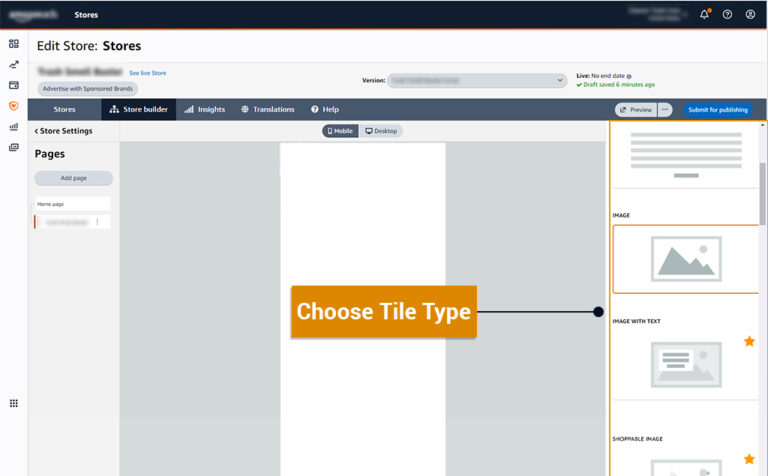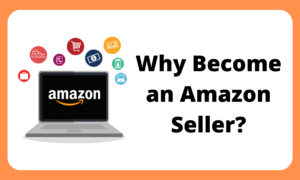Grow your business with Amazon Listing Optimization
You might have seen that some products always remain on the top of the Amazon search engine, getting higher clicks and sales, while others hardly get the attention. So what exactly is making this difference? Several factors lead to success on amazon, but the most important among all is amazon listing optimisation. An informative and optimised amazon product listing has the power to persuade users to buy.
In the blog, we will cover all the vital aspects and amazon product listing optimisation guidelines you can follow to drive sales and improve your ranking in Amazon search results.
Ways to Optimise Amazon Product Listing -

Amazon Listing Optimisation #1 Amazon Product Keyword Research
Are you thinking of optimising your product listing on Amazon? The first step is performing keyword research. Find a detailed list of potential keywords associated with the product you are selling. You can even look at top seller listings and check their keywords. To perform amazon product keyword research, you can use helium 10.
Amazon Listing Optimisation #2 Amazon Title Optimisation
1) The ideal format for writing the title of the listing is to start with “Keyword by Brand Name” or “Brand Name Keyword.” Keeping the brand name up front in the title will infuse the audience’s mind that the brand is important. With this, subconsciously, you start building your brand image.
2) Try to incorporate other targeted keywords along with the points that add value, such as product benefit, specification or differentiators that distinguish the product from competitors. Avoid overstuffing too many disconnected keywords and try to keep the title readable and simple.
Note: Amazon restricts the usage of terms such as superior quality, best product etc.
3) Take out three to four priority keywords with high search volume and try to incorporate them in the first 80 characters. Place the main keyword at the front position of your title. With this, you can target mobile users as well as the mobile view generally displays up to 80 characters
4) Make the title readable. For this, you can use “|” “,” or “-“. These separators help visitors scan the points you have covered easily and are useful from an SEO perspective.

Amazon Listing Optimisation #3 Amazon Bullet Points Optimisation
Amazon offers 1000 characters for describing the key features of your product. These 1000 words are vital to hold the attention and convert the visitor to a potential customer. It is better to bring up a variety of information through different bullet points.
What does the bullet list include?
1) The first point should be attention-grabbing. It should include the product’s unique selling points and must closely align with what makes your product different from competitors.
2) The next point must describe the product’s benefits, specifications, physical features, dimensions, functionality, applications etc.
3) Your bullet point must address the answers to all the questions that can strike the user’s mind before purchasing the product.
4) The point can include packaging information (how many products will be bundled in one pack), how to use, free gifts available, combo product information etc.
5) It is better to mention the trust-building factors, including return policy, money-back guarantee (if offered), name of the authority that certified the product etc.
Note: Bullet points must include keywords. Also, it is better to summarise each bullet point in a few words before describing it further. For e.g.
ALL-SEASON COMFORT: Our cotton bedsheet is designed for year-round use and makes a perfect addition to your space.
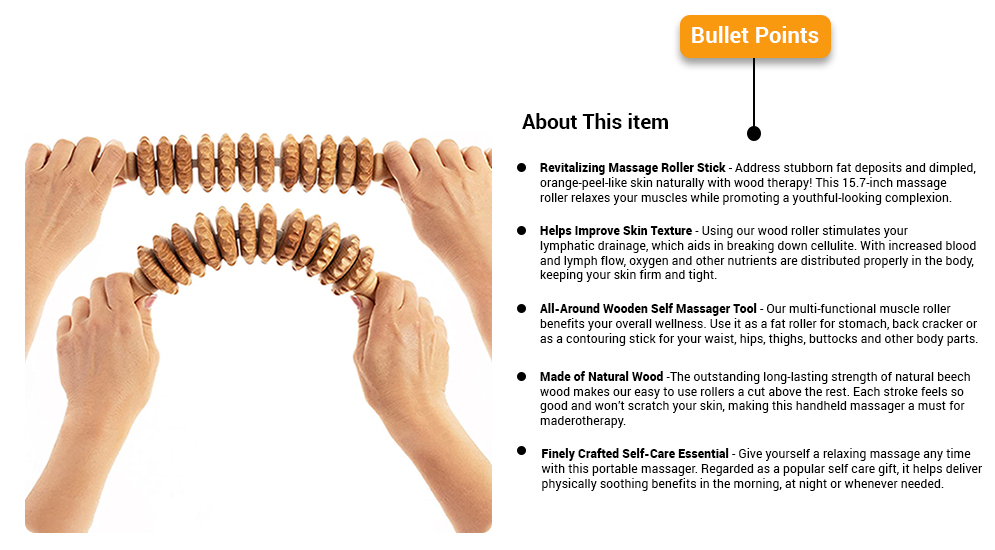
Amazon Listing Optimisation #4 Amazon Product Description Optimisation
Amazon offers 2000 characters for the product description area. Here you can elaborate on the information mentioned in bullet points, mention additional benefits that could positively impact the user’s life, essential details about the company, real-life usage, and information to support your claims.
It is better to use short sentences so that it is easier for the buyer to go through them. Do not embellish the information as it can mislead the buyer and lead to bad reviews and ratings. Moreover, you can add medium or low-volume long-tail keywords in the description.
If we go by data, it is seen that creating enhanced brand content or a+ content rather than a simple description contributes to more conversions. Amazon EBCs help shoppers connect well with the products as it narrates the brand story and explains the product in detail with supporting lifestyle images.
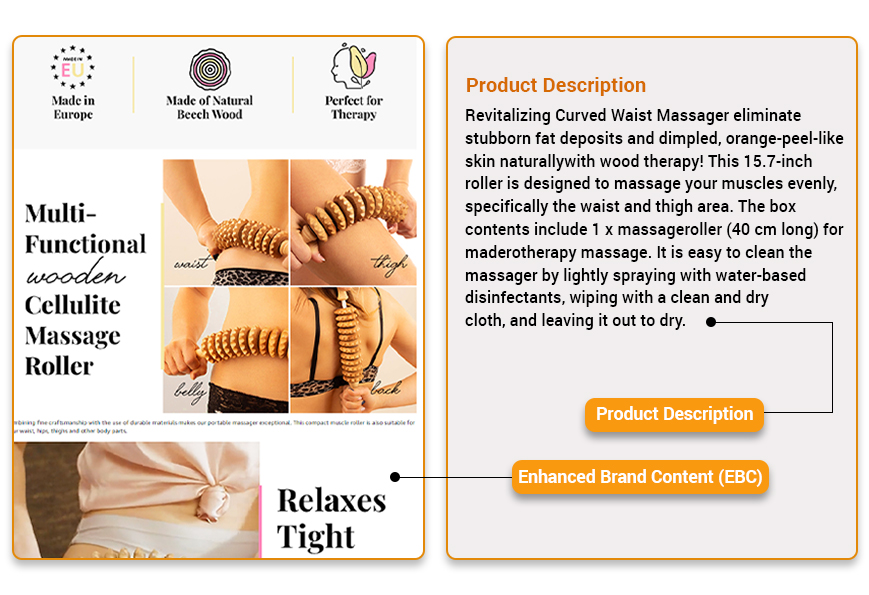
Amazon Listing Optimisation #5 Backend Optimisation
Amazon allows sellers to add backed keywords to help brands get more relevant traffic. Your audience cannot see these keywords (as they appear at the backend of the amazon product listing), but your listing will still rank on them.
- Follow the ideal length for backend keywords, which is 250 characters.
- Avoid the duplication between backend keywords and frontend keywords.
- Remove repeated keywords, competitor ASINs or brand names.
- Add relevancy and depth to the generic keywords, assuring your hold.
- Include product’s common misspellings, abbreviations, applications and demographics.
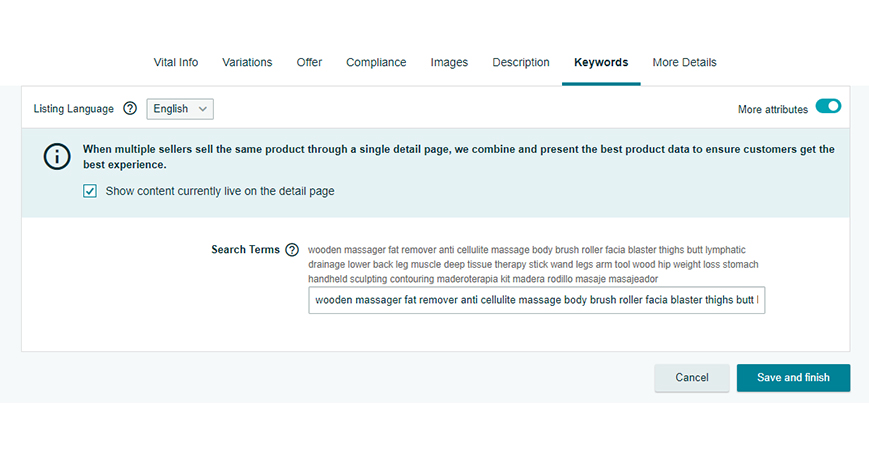
Amazon Listing Optimisation #6 Product Image Optimisation
Amazon allows you to upload nine images, including the main image. Focus on lifestyle images showcasing the product’s usage, function, features, and specification. The uploaded image should be of high quality, 1,000 pixels wide and 500 pixels high.
The lead image must have a pure white background (Hex colour #ffffff) and no added props, labels, images or text. It is better to show the product from various angles for the remaining images, and the product must cover 85% of the image space.
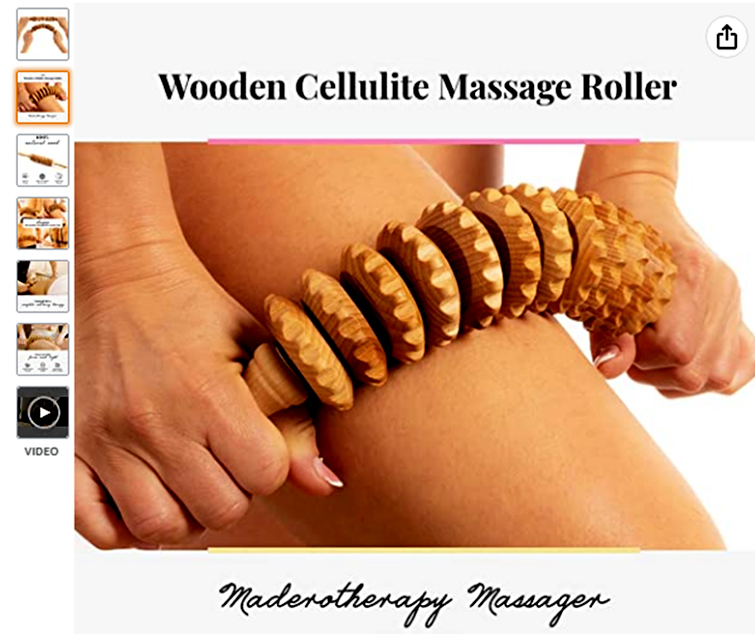
The Bottom Line
Need help with the amazon product ranking and amazon listing optimisation? Whether you are launching a new product or have already listed the product on amazon, you must optimise the listing correctly to draw better reach and conversation. Our Amazon listing optimization services can help your product stand out from the crowd.