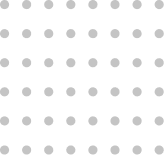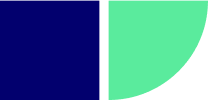Around half of the more than 1,000 Amazon sellers are focusing on optimizing their product listings in 2022 because they understand the value of an excellent listing. Nevertheless, many people find such optimization problematic; regardless of whether they are seasoned sellers, 29% indicated they find developing an optimized amazon product listing services difficult. The best ecommerce marketing agency will uplift your online sales through amazon’s optimization standards.
Amazon Product Listing Optimization
So, to show you what existing Amazon products are doing well and where they may improve, we’re studying them to help sellers understand how to create the most fabulous listing possible. Applying amazon listing optimization services is the only key to boost your product’s ranking.
- Create an Amazon Product Title that is Optimal
The keyword-rich product title is crucial since it precisely informs Amazon’s A9 algorithm what your product is and whether it matches your customers’ needs. In other words, relevance is everything. The ideal number of keywords and characters to use in a listing’s product title is a topic of ongoing discussion online. Still, Amazon permits up to 200 characters for the majority of categories. Consequently, we advise making the most of such space!
- Create Amazon-Friendly Bullet Points
Focus on your bullet points or main product characteristics at the backend of your Amazon description page after writing an optimal headline. There can be up to five bullet points on Amazon. We advise using every inch because it gives you more room to put pertinent keywords and enticing information about your goods. The vendor copied and pasted the title onto the bullet point section in the first manufacturing example. It isn’t worthwhile because it does not give the customer additional product information.
- Create an Optimized Product Descriptions for Amazon
The product description, located farther down the product detail page, gives you more room to elaborate on your offering. Given that you have 2,000 characters to use in the description, it is preferable to reaffirm the benefits and characteristics you listed in the bullet points in this area. Remember that when consumers shop on the Amazon mobile app, the product description will appear before the bullet points, so don’t omit this piece. Even now, adding language to the product description is crucial since it allows you to include pertinent keywords and provide clients with additional information about your business and product.
- Writing Strong Amazon Product Listing Titles
Put your most important keywords first in the product title and speak succinctly about the significant features and benefits of the product. Include your product’s other uses or consumer niches in the product title. It increases the likelihood that customers will look for your product online. To locate appropriate keywords for your product, use Keyword Scout. You can do a reverse-ASIN lookup to discover the keywords your rivals use, or you can conduct a keyword search based on the type of products you’re offering.
- Image Specifications
Amazon mandates that central product photos must be at least 1000 pixels on the longest side and 500 pixels on the shortest side to be zoomable, among other restrictions. Make sure the photographer you hire for your product shots creates high-quality images that adhere to Amazon’s standards.
- Product Reviews Versus Seller Feedback
To be clear, seller feedback and product reviews serve separate functions. Most significantly, any unfavorable feedback that FBA sellers would get would probably be Amazon’s responsibility as they don’t pick, pack, or ship their products (unlike sellers who use product reviews). If the feedback is for something outside of our sellers’ control, we can create a ticket with Amazon to get it removed.control, we can create a ticket with Amazon to get it removed.
- Category
A buyer looking to buy a product in the same category might not find you if your listing is too general. To make it easy for customers to find your product listings, put information about your products under the most specific category you can.
Tips for Excellent Amazon Product Listing
Enrich the Product’s Bullet Points
- Indicate the primary trait or advantage in the first sentence of the bullet.
- Continue with a more thorough justification.
- Write about the product’s primary feature and how it will benefit the buyer.
- Please describe how your product assists the customer in resolving their issue.
- Add crucial product details like number, sizing, colors, and materials.
- Create a persuasive copy to persuade potential customers that they require this product.
- Show not only claim that your product is of a higher caliber.
Use the Best Keywords to Boost your Listing’s Position
The cost and significance of the keywords for your Amazon product listing services are essential to scale your online searches. Regarding relevance, we want the phrases consumers use to search for our product type to match the keywords in our titles. We want to achieve relevant keyword ranks while keeping costs as low as feasible. As a result, we may create an indexable listing for the most popular keywords. That will be crucial when managing our pay-per-click (PPC) advertising campaigns.
Making the Best Product Image Selections for your Amazon Listing
Unlike your product title, which puts your item in front of potential buyers, and your bullet points, which support the sale of your product, your product photography—specifically, your main image—will entice those buyers to click through Amazon’s search results to your actual listing.
Amazon Product Videos
Customers on Amazon adore it when a product listing includes a video. 90% of consumers say product videos help them choose, and listings with videos have better conversion rates since they allow customers to see how well your product works.
What Kinds of Product Videos can you Make?
You may generally design one of three different sorts of video themes to assist your product in reaching the correct audience and keeping them interested.
- Product Highlighter Video: This uncluttered, uncomplicated video focuses solely on the product. Typically, these are 360-degree films with an essential white background and the product.Customers, fans, or critics frequently record videos of their consumer experiences. It delivers a realistic experience so that other buyers may better grasp the goods.
- Items’ Overview Clip: This type of high-quality product demonstration film demonstrates the benefits of using the product. It also has an exciting narrative.
How Can a Product Video be Added to Amazon?
Adding a product video is simple, assuming you can use this option.
Follow these detailed instructions:
Step 1: Open an account on Amazon Seller Central.
Step 2: Select A+ content manager under Advertising.
Step 3: Analyze the item’s SKU (Stock Keeping Unit).
Step 4: Select the appropriate ASIN and click the “Get started” button to add the video.
Step 5: Upload the video.
Step 6: Include the product video’s image, title, and description.
Step 7: Be careful to check the “adult audience” option if the uploaded video contains material that isn’t suitable for viewers under the age of 18.
Step 8: The addition of a product video is now complete.
For six hours, the video is absent from the product page. Once published, it is visible in the related videos beneath the product’s information section and the image block in the upper left pane.
Conclusion
Amazon is the biggest online retailer in the world for a reason. Three times as many people as Google use it to search for products worldwide! This site must have flawless algorithms to display the most incredible things after each search. The best Amazon product listing services for your online business to comply with the A9 algorithms is crucial to stand out among the millions of competitors.
Frequently Asked Questions
Q1 How much does Amazon listing services cost?
Q2 What are Amazon product listing services?
Q3 How do Amazon listings work?
If someone else sells an identical item on Amazon, you can match their listing or make a new one (if you are the first or only seller).
To add your product, you must have its SKU (e.g., Barcode, UPC, EAN) and, in some situations, product information (attributes, representative number, extent, expiry date, Etc.).