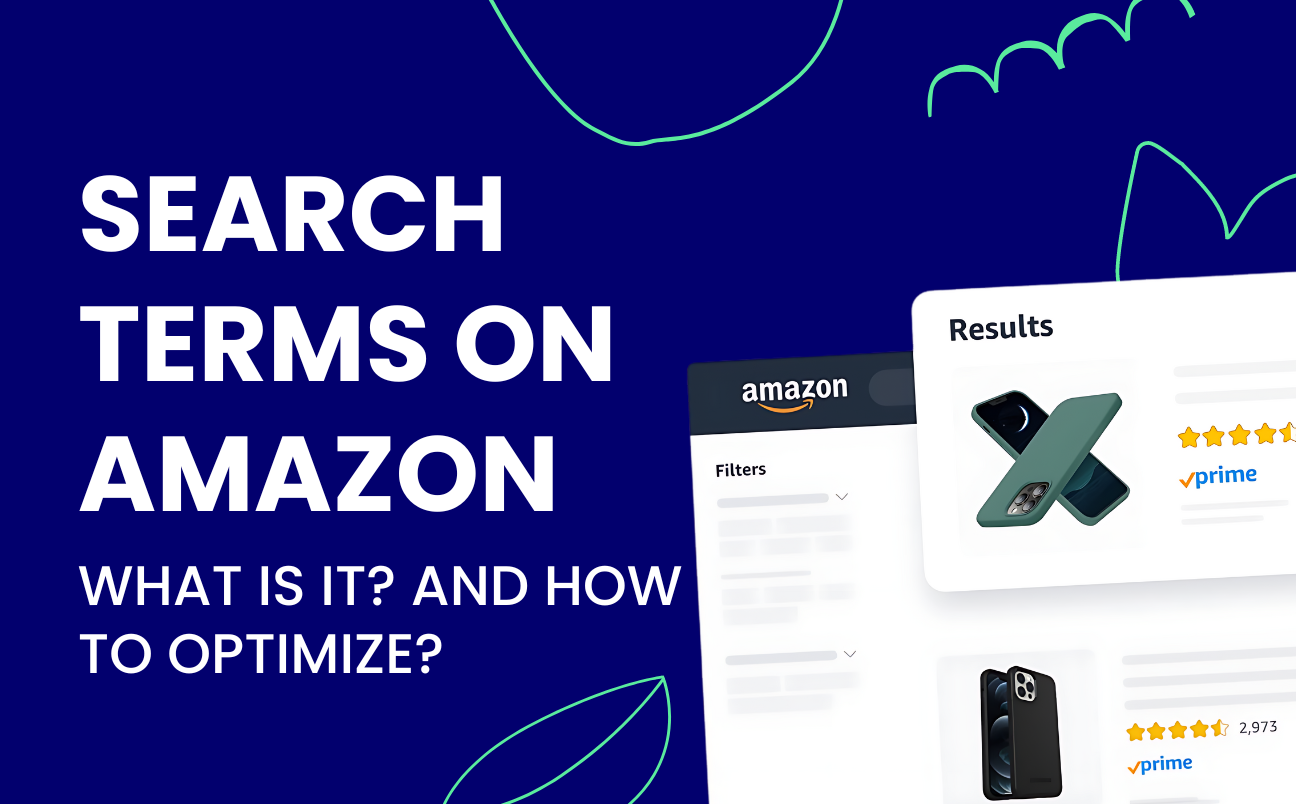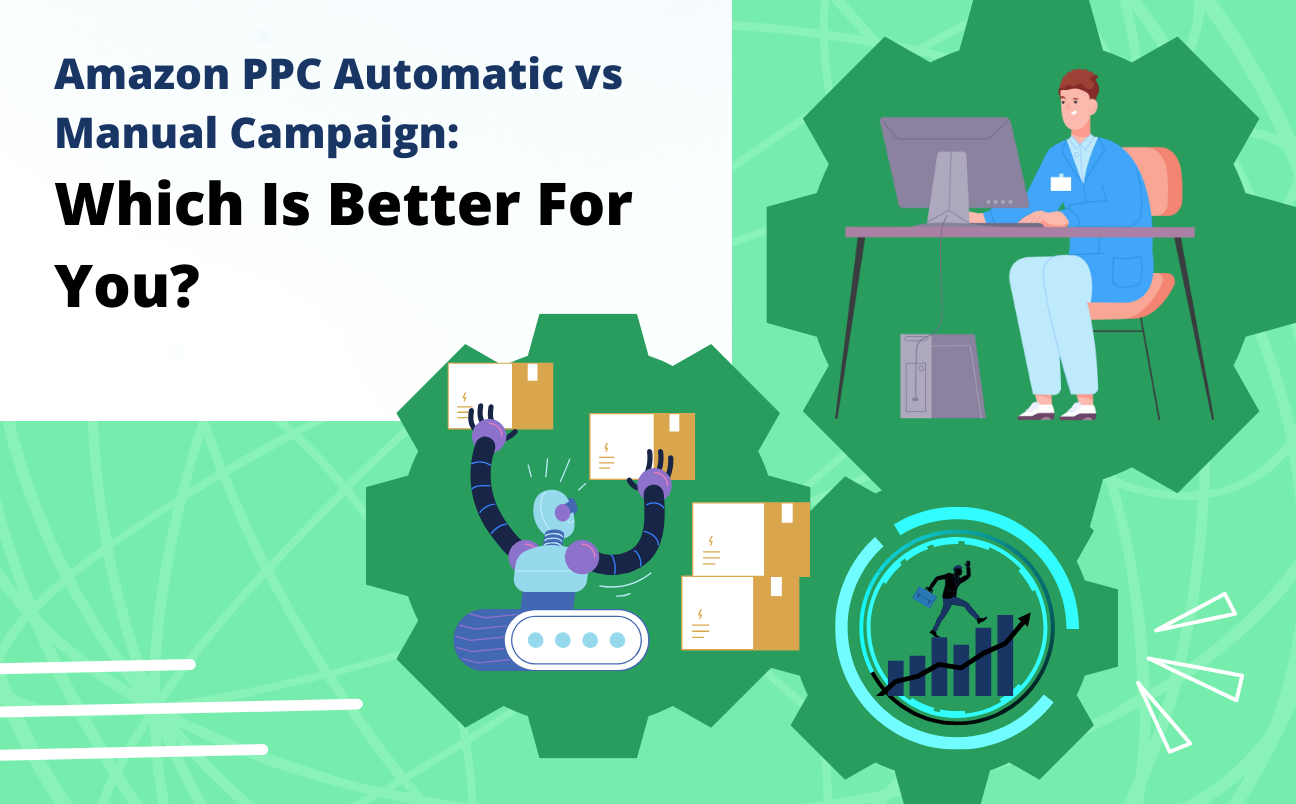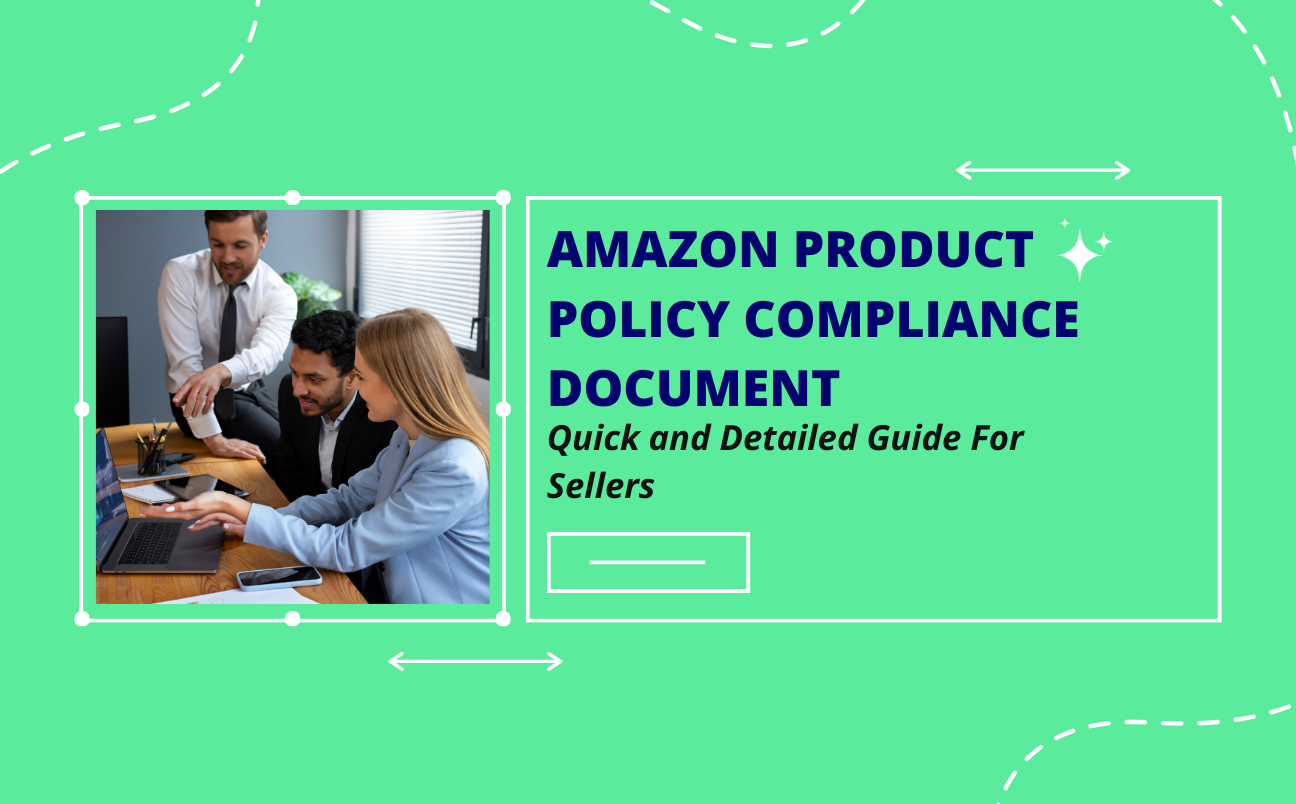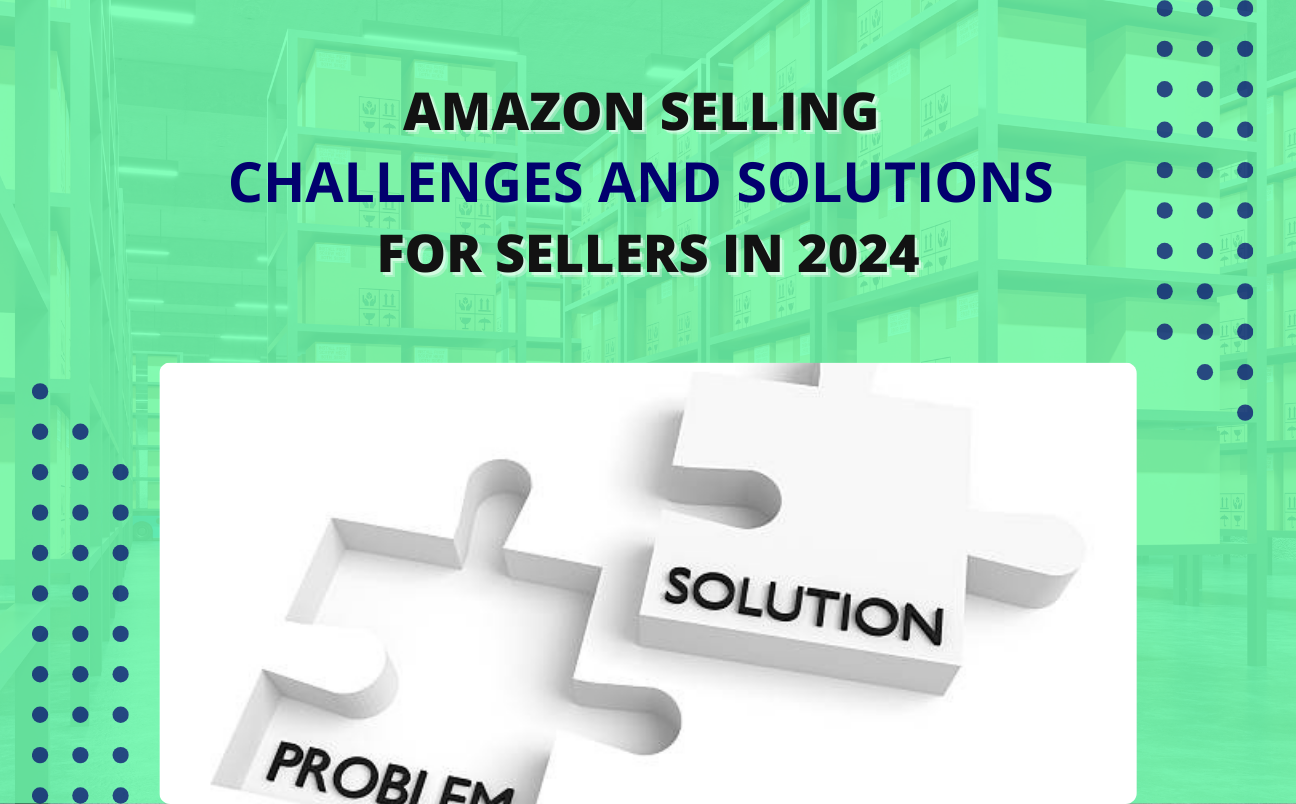Have you ever seen in your Amazon seller account that one of your product listings has been suppressed? If you see, then this will put you under stress. But why, and what does it mean? Amazon listing suppression can negatively affect any Amazon seller, especially those whose most-selling products have been affected. In this article, we will discuss Amazon listing suppression and how you can fix it so that it does not hinder your Amazon product-selling journey.
What is Amazon listing Suppressed ?
When Amazon removes your products from listing on the search result page due to the product not complying with Amazon rules and regulations, this is called Amazon Listing Suppression. It affects your sales and profits as your products do not appear on search result pages, and customers never buy them until Amazon lists them again. It is a common problem among sellers on Amazon that usually occurs. Identifying the exact reason is crucial for listing your products again to enhance sales.
What Factors Lead to Suppressed Listings on Amazon?
Selling on Amazon holds great potential, but those moments when your product listing is suppressed becomes a bad experience for you. Therefore, understanding Amazon listing suppression is necessary for continuous sales flow. Here are some different factors that may cause suppression:
-
- Products contain more than 80 characters of titles for apparel, shoes, and luggage categories and more than 130 characters for other categories
-
- If product images do not meet Amazon requirements, or if products do not contain at least one image
-
- If products contain misleading information or an improper description that violates Amazon’s content policies
-
- If any product is not listed in the proper category
-
- If your product is already restricted by Amazon
-
- If your product has a duplicate listing that has been copied to other high-ranking product listings
Steps to Resolve Suppressed Listings on Amazon
-
- Suppressing product listings on Amazon can be challenging for any seller. However, while this situation is concerning, it’s often fixable with the right approach.
Here are some methods to resolve these problems for a successful Amazon business:
- Suppressing product listings on Amazon can be challenging for any seller. However, while this situation is concerning, it’s often fixable with the right approach.
-
- First of all, you have to know which products Amazon suppresses. Log in to your Amazon Seller Central account and go to the Inventory tab, where you can view suppressed product listings.
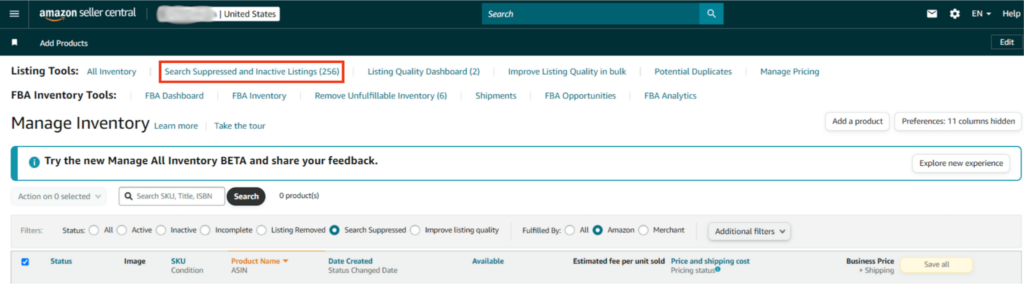
-
- After viewing the list, update the product information again, as Amazon provides reasons why your product has been suppressed with an edit button.
-
- Update product information such as title, description, price, image, and category according to amazon policy guidelines for sellers to ensure your changes are correct.
-
- Submit changes that you have made again. Within some time, Amazon will list your product.
Tips for Avoiding Suppressed Listings on Amazon
Preventing suppressed listings on Amazon is a major means of staying visible and continuing to drive sales. Ensure all information is correctly filled in, adhere to Amazon rules and sort problems.
This step-by-step guide covers strategies to correct suppressed listings, ensuring the journey remains smooth and efficient across Amazon’s marketplace.
Follow Amazon’s Listing Guidelines
Ensure clear product titles with standard character limits, the correct category, bullet points, product descriptions with secondary keywords, and multiple images with the correct dimensions. The main image should have a white background, a brand name, and product features available in the product information.
Stay Updated with Policies and Listings
Stay tuned with Amazon’s policies about product listing, as usually, Amazon changes its policies, which can help you reduce the chances of suppression. Join Amazon’s seller forums or other official sources that will keep you updated regarding listing policies. Regularly check product listings and update them if required. Regular updates will help you find mistakes in product listings before Amazon finds and suppresses them.
Professional Help
If you are having difficulties solving product listing suppression, you can hire an Amazon listing expert for listing optimization services. A product listing expert has extensive knowledge about Amazon policies, proper listing, and Amazon search algorithms that solve your listing problems, but ensure you choose an expert in your product category. You should use listing management tools and train your team to avoid this kind of problem in the future.

How Listing Suppression on Amazon Affects Your Sales?
Every business running on Amazon needs to understand how the platform suppresses listings, which directly impacts your sales and visibility. When Amazon suppresses a listing, a product is removed from search results and from being seen by buyers due to incomplete information or even violations of policies.
Loss of Sales
When a product listing is suppressed, it does not show on the search page, which means customers can’t find your product, leads to a sales decline, revenue loss, and can have a long-term impact. New sellers are usually afraid of this situation during peak selling times like Amazon Prime Day and festival sales. Without sales, you cannot forecast potential sales based on solid historical data.
Negative Impact on Product Ranking
Suppression can decline your product ranking and visibility, and it becomes hard to regain your previous ranking, which results in reduced traffic and sales. Your competitor may take advantage of this situation and improve its visibility in the search results.
Amazon’s search algorithm will not show your products to customers due to the absence of product visibility as the search algorithm relies on sales, reviews, and ratings, which your product is not getting as suppression happens. but knowing Amazon’s listing policy, you can avoid it easily.
Inventory Management Challenges
Overstimulation of a product can lead to overstocking, particularly if inventory is already ordered based on expected sales, increasing storage costs and causing cash flow issues. When your sales stop due to suppression, you cannot clear your existing inventory, which leads to not only an overstocking situation but also an understocking as you are not able to order new products because you do not know when the suppression problem will be solved.
Marketing and Advertising Waste
If your listing gets suppressed, all active Amazon PPC campaigns become useless, such as spending money on traffic to convert to sales and impacts on brand reputation. All advertising campaigns require a restart after the listing problem is solved, but it may be costly as you already spent much of your budget, so you should invest in social media marketing to regain visibility and recover from the suppression.
Increased Operational Costs
Resolving suppressed listings is a time-consuming process that involves identifying issues, updating them, and monitoring, often requiring additional time and cost, sometimes amazon business consultant or use specialized tools to remove or monitor listing suppression. This also diverts resources from other important works.
Conclusion
In other words, any Amazon listing suppression for any seller can affect visibility and sales. Understanding common causes like policy violations and poor listing quality is the key to solving them efficiently. In this article, we explain how to fix a suppressed Amazon listing. With our helpful information, you can remove your Amazon listing suppression and avoid it in the future, ensuring it never happens again and your business grows easily without fear.