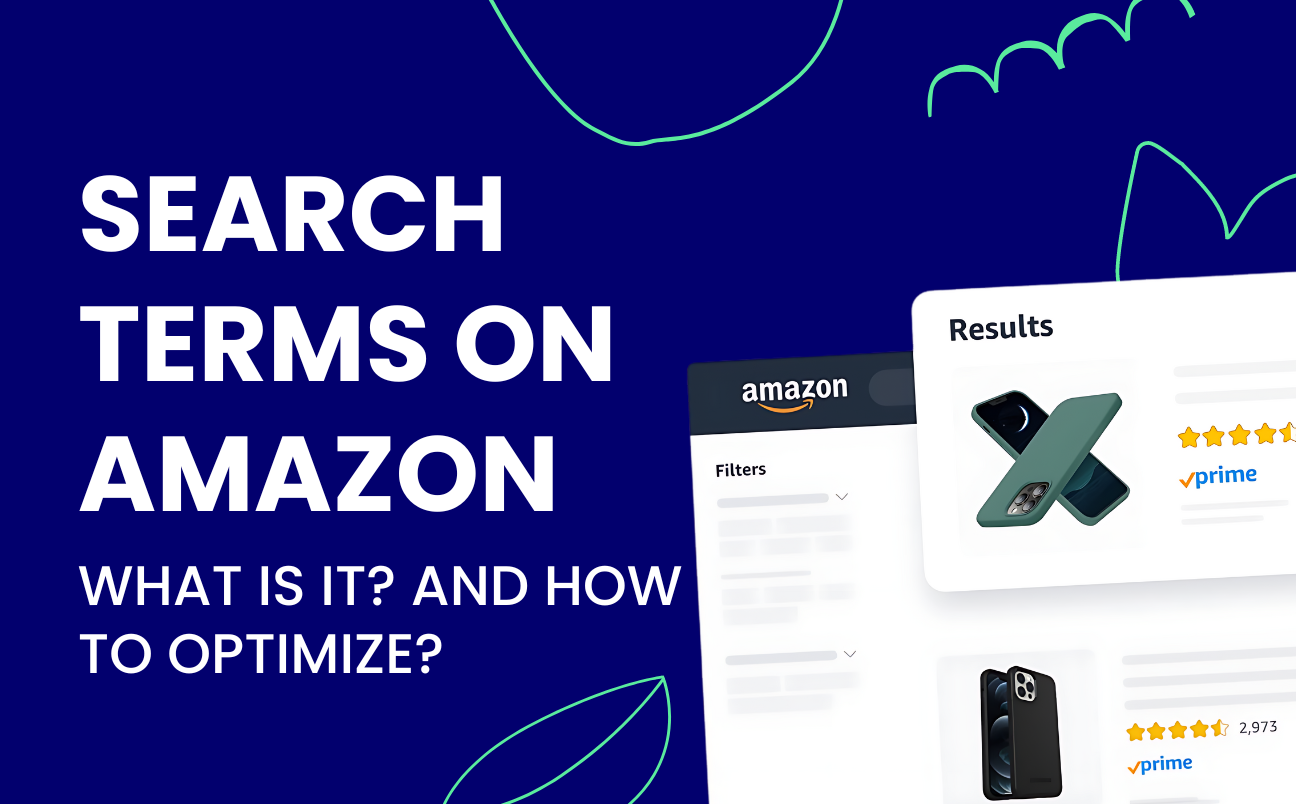Suppose you are in a massive store, like Amazon and there are millions of products to choose from. For instance, when you are looking for something in particular, you just type the name of that thing. From a seller’s perspective, being listed in such a search equation is a very important factor. This is where identifying and using the appropriate ‘’search terms on Amazon’’ are important.
Search terms on Amazon are the keywords that customers type into Amazon’s search bar. By improving these search terms, the probability of your product being selected and purchased by customers increases. Now Search Terms On Amazon: What is it? And How to Optimize also what do we mean by Amazon search terms and backend keywords? In this blog, we’ll explore the importance of Amazon search term optimization and provide practical tips to help your products stand out in the crowded marketplace.
What is Amazon Search Term Optimization?
Amazon search term optimization is the process of improving the keywords associated with your product listings on the Amazon marketplace to ensure that your products rank highly on the platform’s search results. Therefore, when selecting and improving these keywords, you can bring more potential customers and enhance your sales volume. This involves identifying the type of customers that may be interested in your product and using these keywords in the product description.
What is the Difference between Amazon Search Terms and Backend Keywords?
Amazon search terms refer to the phrases and terms that the customers use to search for the specific products on Amazon. It is recommended that the given terms are placed into your product title, bullet points, and description. However, backend keywords are concealed keywords that you are allowed to input in the back end of your product description. These do not actually get posted on your Google product page, but rather are utilized by the Amazon algorithm to determine the proper match of your product to specific searches.
Three Ways on How You Can Optimize Your Amazon Search Terms
1. Create Manual Campaigns and Manually Optimize Search Terms
Creating manual campaigns will give you more control on the keywords you can use and bid on. The initial step is to identify high performing keywords and incorporate them into your campaign. It is important, for instance, to monitor the effectiveness of such key words and tweak them in order to enhance results. This approach helps to guarantee that you are selecting the most appropriate and thus efficient keywords for your Amazon search.
2. Optimize Existing PPC Campaigns
If you have already set PPC campaigns, then improve them by determining which keywords worked fine and which did not. Constantly replace bad-performing keywords and adjust your budget to more effective ones. This process repetition enables to provide a better keyword selection and gain better overall profits on the investments.
3. Use Automation Tools to Boost Efficiency
Automation tools such as bidding and keywords can help you reduce your work time by automatically adjusting your bids with help of performance data. These tools employ formulas to scrutinize the trends to determine the best ways to adapt to the current market and make sure the campaigns are at their best.
Tips for Optimizing Your Amazon Search Terms
Conduct Keyword Research
Some ideas for sourcing keywords for Amazon are, using the search bar provided by Amazon, external tools such as keyword research tools and analyzing competitors. Knowing what your target audience is looking for is the initial step to a comprehensive approach to Amazon search terms optimization.
Select the Best Keywords
One has to select keywords that are relevant to your product and have a higher number of searches. Do not use very competitive keywords when you are just entering the market, as it may be quite challenging to rank for them.
Optimize Your Keywords
Be sure to include your targeted keyword(s) in your product title, in the bullet points, in the description, and as backend search terms. Be sure that it flows naturally and genuinely reflects the qualities of your product.
Use Synonyms
Expand keywords to mean that all possibilities or relevant variations of the words will be included hence increasing the chances of getting the best results. This will help to make your product more rankable in search list and hence enable it to be more visible to users.
Avoid Repetition
Amazon has been known to penalize those, which include so called keyword stuffing, and do not use the same keywords over and over again. Optimize for the type and relevance to increase ranking for your site from the listing.
Eliminate Irrelevant Keywords
Omit any of the keywords that you deem to be unrelated to your product line. Using wrong keywords will confuse your customers and therefore reduce your chances of selling your products.
Common Mistakes to Avoid when Optimizing Your Amazon Search Terms
Keyword Stuffing: There is always a danger to over optimize your listing through excessive use of keywords which will harm the readability of your listing or worse still may lead to Amazon penalizing your product.- Ignoring Negative Keywords: Lack of negative keywords in your PPC advertising can lead to spending money on the ads that are not necessarily relevant.
- Neglecting Backend Keywords: Not using backend keywords is another way of losing another chance of optimizing your search engine results.
Conclusion
Adjusting the keywords on Amazon stores is crucial for enhancing the discoverability of your product and making more sales. Through distinguishing between the Amazon search terms and backend keywords, as well as employing approaches such as manual campaigns, optimizing PPC campaigns, and employing automation tools, you are in a position to improve your Amazon search terms optimization. Do not forget to define the keywords, select the most suitable ones, and avoid the possible mistakes for the best outcome. Happy selling!
By adopting these practices you can achieve Amazon search term optimization and see your products rise in the search results.